I’m a DIY person! I believe in the mantra of iFixit: “repair is noble”.
Even though my iPhone 6 was still under warranty back then, the thought of taking it to Apple to get its battery replaced never crossed my mind. Maybe it was the long waiting lines of the Genius Bar or my passion for fixing stuff going on in my subconscious that lead me not to go to Apple.
Whatever the case maybe, I replaced my battery myself and quite unfortunately, I had to repeat the process multiple times due to quirks along the way.
Ah, one more little thing, before we dive into the story, for full disclosure, I’m still repairing my own stuff and will keep on doing so. Things like below will always happen and that’s how one learns. I’m sharing my experience just so you won’t make the same mistakes I did.
First Try
The first battery I used exhibited heating issues which for the first time ever since the first generation iPhone, I faced with the following screen:
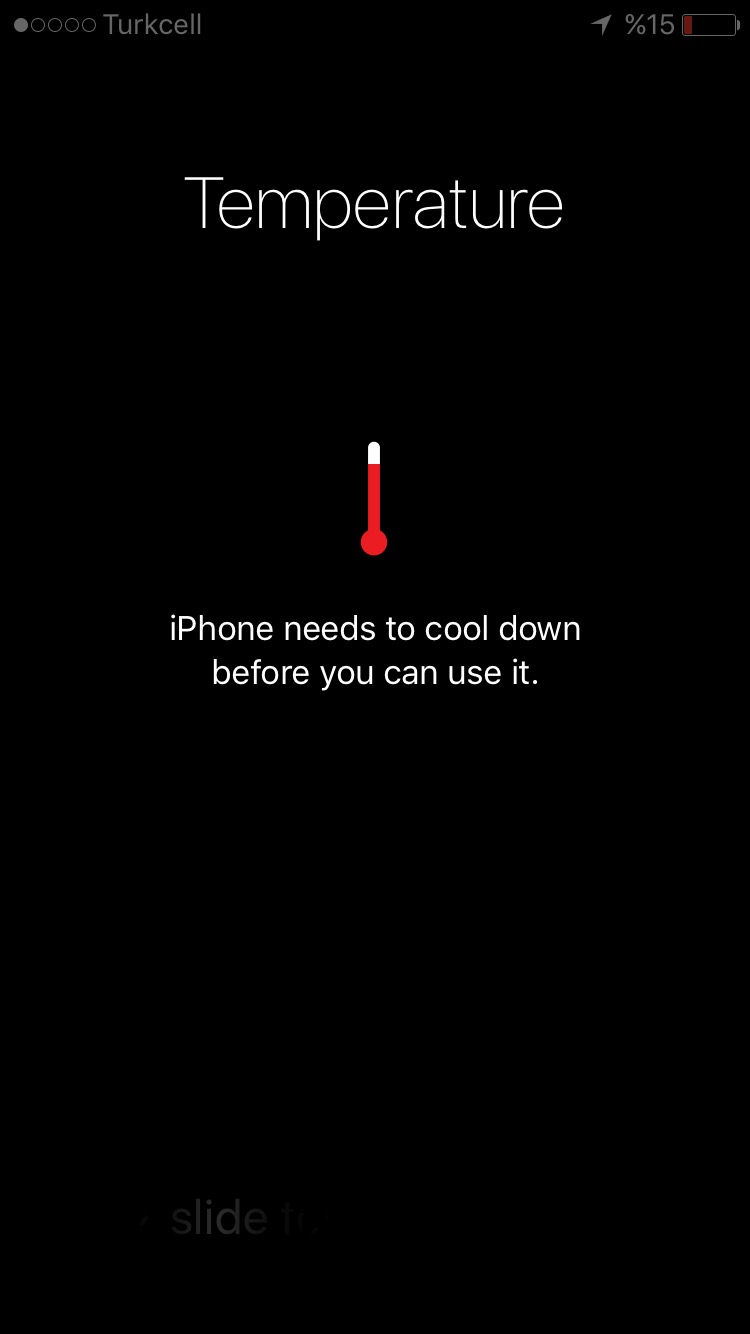
Therefore, I ended up ordering a new battery.
Second Try
The second battery turned out to be problematic as well. This time, the problem was not a heating issue but was brisk loss of charge where it lost 30% of its charge when I listened to some tunes while it had been unplugged at 100%.
On the bright side, I was able to use my iPhone without the disturbing heat message popping up but not for long since the battery the was quick to die.
So, I placed an order for yet another battery.
Third Try
Here comes the third candidate. I got it replaced, let it sit for a while to charge as it arrived empty, aaaaaaaaand booooom: 😱

Of all the repairs I’ve done, including other smartphones and computers, I’ve never ended up with such a screwed up state. As you can see above, there were white lines on the screen.
I was a bit sad that I wrecked my screen(turns out, I didn’t, more on that later) but more so I was annoyed that I would be spending more time on a simple repair that should’ve taken me at most 30 minutes of my time.
Let’s Turn Things Around
As it turns out, there was a problem with one of the screen cable connections. The little sticky sponge on top of the display data connector got moved down under to the pins after all those surgeries I performed on my iPhone and hence disrupted the connector pins that the above lines occurred on the screen.

I fixed the cable connections, and cleaned them with alcohol, pressurised air and a soft brush; thinking that would solve the annoyance. It got a little bit better but I was nowhere near finish. There were still some white lines on the screen.
Also at that moment, seeing that my current state got a little better, I started thinking about cancelling the thought of me wrecking my screen; rather it was something else.
Did some more cleaning of the connectors and this time the screen got worse! Wait, that doesn’t makes sense. So I started searching the web, particularly my last hope, the iFixit forum posts, and found a very useful post explaining the situation.
As it turns out, the problem was related to static electricity. While repairing my iPhone, I wasn’t grounded and so my bodies static electricity affected my iPhones circuitry. As simple as that.
The author of the answer was explaining his reasons for the situation and tips on how to solve it along with stating that at the worst, it’ll take 2-3 days for the lines to disappear.
Per his explanation, I once again:
- cleaned the connectors(just in case),
- power cycled the battery,
- connected the cables with care(while connecting the cables, be sure to hear the tiny click sound; that’s the signal that the cables are correctly situated, otherwise they may cause white lines).
The next day, the white lines started disappearing slowly. At the end of the day, my screen was back to normal.

Lesson learned
Always ground yourself!
I never had any prior problems regarding static electricity, and thankfully, this one wasn’t severe but from now on I’ll always ground myself.
A little advice
All in all, besides avoiding static electricity problems, I’ve one more advice for you: Always order parts from a reputable reseller, i.e. iFixit or ETrade Supply. At least these are the ones I’m aware of.
Unfortunately, not every replacement part is created equal! iPhones are hot-shot products and therefore, they’ve a lot of replacement parts floating around; some of which are not top-quality even though they’re being sold for the top-quality prices.
I’m aware that in some countries, it’s not easy to order from such reputable resellers due to your country’s customs operations. So try to find a way around that: ask a travelling friend or etc. But if you seriously can’t order from a reputable reseller, Apple might be a better choice for you then.
Happy repairing! 👍🏻
Comments
under construction...