RAID
computer storageRedundant array of independent disks.
With the exception of RAID 1 providing merely speed advantages, RAID systems fall into one of the two categories:
- either a complete mirror image of the data is kept on another drive,
- or parity blocks are added into the system so that failed blocks can be recovered.
Provides
- fault tolerance
- redundancy
- speed
Configurations
Common:
- RAID 0
- RAID 1
- RAID 5
- RAID 10
Others:
- RAID 2
- RAID 3
- RAID 4
- RAID 6
- RAID 50
- RAID 51
- RAID 53
- RAID 100
Also, I would like to share this picture with you as an easy to remember reference. It doesn’t cover all of the RAID configurations and covers some other stuff as well but it’s sure fun to look at!
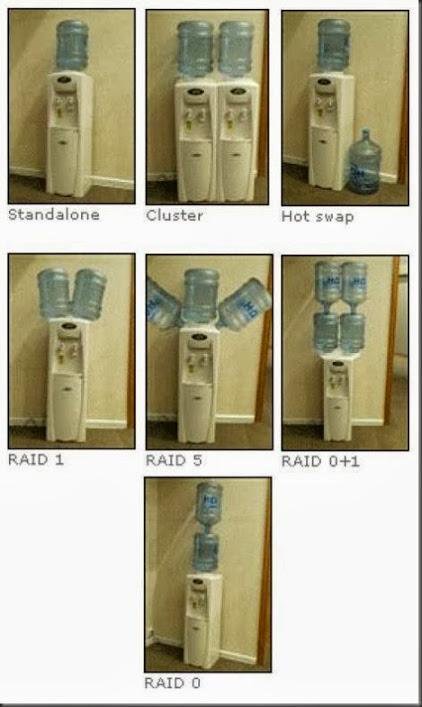
remark: For the below representations, assume that each disk is of 1TB capacity.
RAID 0
- Uses a form of striping:
- bit,
- byte,
- block,
- Much faster write performance BUT if one fails, all data is lost since the two disks were treated as a single logical drive.
{.table}
| Disk 0 | Disk 1 |
|---|---|
| A1 | A2 |
| A3 | A4 |
| A5 | A6 |
| A7 | A8 |
RAID 1
- Designed for liability,
- Clones everything in disk0 to disk1,
- If one fails:
- the RAID controller will switch to the active one,
- when the faulty drive gets changed, the RAID controller will clone the data into the new drive.
{.table}
| Disk 0 | Disk 1 |
|---|---|
| A1 | A1 |
| A2 | A2 |
| A3 | A3 |
| A4 | A4 |
RAID 2
- Requires a minimum fo 3 drives to function,
- Data is striped at bit level,
- Disks d0…d3 MUST spin in sync,
- When data gets written:
- it also calculates the error correction, also known as hamming code(ECC),
- good sequential read/write,
- bad random read/write,
- Since error codes are available in hard disk themselves, this RAID configuration is not used anymore.
{.table}
| Disk 0 | Disk 1 | Disk 2 | Disk 3 | Disk 4 | Disk 5 | Disk 6 |
|---|---|---|---|---|---|---|
| A1 | A2 | A3 | A4 | Ap1 | Ap2 | Ap3 |
| B1 | B2 | B3 | B4 | Bp1 | Bp2 | Bp3 |
| C1 | C2 | C3 | C4 | Cp1 | Cp2 | Cp3 |
| D1 | D2 | D3 | D4 | Dp1 | Dp2 | Dp3 |
RAID 3
- Data is striped at byte level,
- Disks d0…d2 must spin in sync,
- Requires a minimum of three disks to operate,
- Contains a parity disk,
- If one of the disks from d0…d2 fails, the parity disk as allows it to be reconstructed,
- Good sequential read/write,
- Bad random read/write,
- Maybe good for video editing,
- Not commonly used.
{.table}
| Disk 0 | Disk 1 | Disk 2 | Disk 3 |
|---|---|---|---|
| A1 | A2 | A3 | Ap(1-3) |
| A4 | A5 | A6 | Ap(4-6) |
| B1 | B2 | B3 | Bp(1-3) |
| B4 | B5 | B6 | Bp(4-6) |
RAID 4
- Striped at block level,
- Has a dedicated parity disk,
- Since striped:
- good random read,
- bad random write because it also has to write to parity,
- Does not require disk to spin in sync,
- Not very commonly used.
{.table}
| Disk 0 | Disk 1 | Disk 2 | Disk 3 |
|---|---|---|---|
| A1 | A2 | A3 | Ap |
| B1 | B2 | B3 | Bp |
| C1 | C2 | C3 | Cp |
| D1 | D2 | D3 | Dp |
RAID 5
- Does not have a dedicated parity drive; instead it distributes the parity sections,
- The same amount of space is lost to storing the parities BUT there is more space efficiency,
- The most cost effective solution,
- Good performance because of block level striping,
- Parity storage => slow write,
- Good for databases.
{.table}
| Disk 0 | Disk 1 | Disk 2 | Disk 3 |
|---|---|---|---|
| A1 | A2 | A3 | Ap |
| B1 | B2 | Bp | B3 |
| C1 | Cp | C2 | C3 |
| Dp | D1 | D2 | D3 |
RAID 6
- Dual parity,
- distributed across disks,
- therefore useful in scenarios where there are a lot more disks than in the diagram above where two disks can fail at the same time.
- Uses block striping.
{.table}
| Disk 0 | Disk 1 | Disk 2 | Disk 3 | Disk 4 |
|---|---|---|---|---|
| A1 | A2 | A3 | Ap | Aq |
| B1 | B2 | Bp | Bq | B3 |
| C1 | Cp | Cq | C2 | C3 |
| Dp | Dq | D1 | D2 | D3 |
RAID 10(1+0)
- RAID 10 = RAID 1 + RAID 0 (the arrangement here is important)
- Very efficient,
- Highly regarded.
Disadvantages of RAID:
- storage needs increase:
- prevention of data loss is mitigated at the cost of increasing the amount of storage,
- mirroring doubles the storage amount,
- depends but parity mostly consumes one fifth of the total storage,
- performance penalties:
- writing an updated block involves two write operations, and the parity may require blocks from all of the drives in a set to be read,
- when a drive fails and it doesn’t have a replacement in the system, initially, that drive needs to be replaced.